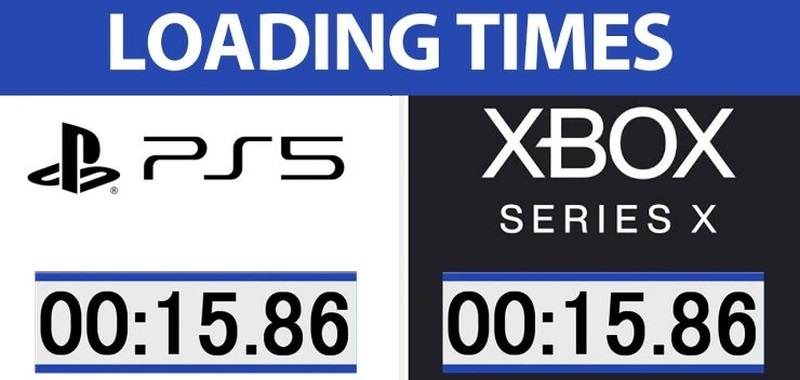PlayStation 5 and Xbox Series X | S the first consoles to use SSD drives, so gamers can count, among other things, on the quick resumption of the game. But how do the most powerful devices from Sony and Microsoft work in close combat? Check out an interesting test.
We heard a lot about the new SSDs before the current generation was launched, but not all games were able to make good use of the technology initially. There are still items that the developers haven’t provided enough support for, but the latest material from ElAnalistaDeBits brings together PlayStation 5 and Xbox Series X to bring exciting conclusions to gamers.
In his opinion, the Xbox Series X provides faster system management (start-up, restart, sleep mode), but the PlayStation 5 reader saves games from disk faster. Microsoft’s hardware is supposed to offer a slightly faster download of items from the digital store, but many titles from the PS5 take less — significantly reducing download time. If you uninstall the titles, you won’t notice the difference, and the Japanese console is supposed to provide a faster production launch.
However, Microsoft has taken care of Quick Resume, which offers a completely new quality – the technology is using more and more games, so the return to the game is instant and the PS5 does not have this option.
Summary: